This is very easy to make a SBI recurring deposit.Generally in people’s mind it is seen that to open any type of account in SBI is very tough specially I thought that but yesterday it proved wrong.Now a days SBI also improve itself to service their valuable customers.To create a SBI Recurring Deposit you should have a Savings Account in SBI and it should have with internet banking facility.If both saving account and internet banking of that account activated then you can open a Recurring Deposit (RD) by one click.
Follow the Steps
1.Goto https://www.onlinesbi.com/
2.Then at right side upper portion click on Personal Banking
3.Click on Continue to Login
4.Then sign in with your user name & password (Given at the time of Internet Banking Activation)
5.Then Click on Request at top bar
6.Then on Left Top click on e-RD
7.Then fill the form where you have to fill amount of installment,year of RD,source from where money will deposit monthly.
8.You Should have the amount in your saving account which you monthly installed .
9.Congratulation.You create a Recurring Deposit.
10.After maturation your money will deposited to your Saving Account from where you monthly paid .
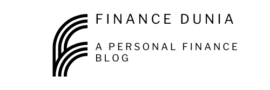
good
Is Pan Card details to be updated with the base branch.? If not what will happen.?
Dear Parameswaran, Nothing such required to fulfill the requirement.
Pingback: SBI will build 26500 more ATM in Next Five Months
Pingback: Easy Steps to Open a Recurring Deposit on SBI