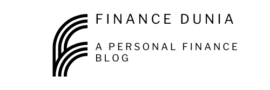Are you tired of navigating the complex maze of paperwork to withdraw your Provident Fund (PF) amount? 🤔 The traditional process can be time-consuming and frustrating, often leaving you feeling helpless and confused. But what if there was a simpler way?
Imagine being able to access your hard-earned PF savings with just a few clicks, all from the comfort of your home. 💻 The online PF withdrawal process is revolutionizing how employees manage their retirement funds, offering a quick, efficient, and hassle-free experience. But many still find themselves overwhelmed by the digital procedure, unsure of where to begin or how to proceed.
In this comprehensive guide, we’ll walk you through the entire process of withdrawing your PF amount online. From understanding your eligibility to avoiding common pitfalls, we’ll cover everything you need to know. Get ready to discover how you can effortlessly tap into your PF savings and take control of your financial future!
Understanding PF Withdrawal Eligibility

A. Reasons for PF withdrawal
Provident Fund (PF) is a long-term savings scheme designed to provide financial security to employees. While it’s primarily intended for retirement, there are several valid reasons for withdrawing PF before reaching retirement age. Let’s explore the most common scenarios:
- Unemployment: If you’ve been unemployed for more than two months, you can withdraw your PF.
- Marriage expenses: You can partially withdraw PF for your own marriage or the marriage of your children.
- Higher education: PF can be withdrawn to fund your own or your children’s higher education.
- Medical emergencies: In case of critical illness of self, spouse, children, or parents.
- Home loan repayment: You can use PF to repay your home loan or make a down payment for a new house.
- Natural calamities: In case of damage to property due to natural disasters.
- Relocation: If you’re moving to a foreign country for employment.
- Retirement: Upon reaching the age of 58 years.
| Reason for Withdrawal | Maximum Withdrawal Limit |
|---|---|
| Unemployment | 100% of PF balance |
| Marriage | 50% of employee share |
| Higher education | 50% of employee share |
| Medical emergencies | Up to 6 months’ salary |
| Home loan | Up to 36 months’ salary |
| Natural calamities | 50% of employee share |
| Relocation abroad | 100% of PF balance |
| Retirement | 100% of PF balance |
It’s important to note that while these reasons allow for PF withdrawal, it’s advisable to use this option judiciously, keeping in mind the long-term benefits of maintaining your PF savings.
B. Required documentation
To successfully withdraw your PF amount, you’ll need to provide specific documents to verify your identity and eligibility. The documentation required may vary slightly depending on the reason for withdrawal, but here are the essential documents you should prepare:
- Aadhaar card
- PAN card
- Bank account details (cancelled cheque or bank passbook)
- UAN (Universal Account Number)
- Passport size photograph
Additional documents based on withdrawal reason:
- For unemployment: Service certificate from the last employer
- For marriage: Marriage invitation card or marriage certificate
- For higher education: Admission letter from the educational institution
- For medical emergencies: Medical certificates and bills
- For home loan: Loan agreement and NOC from the bank
- For natural calamities: Proof of damage to property
Ensure all your documents are up-to-date and match the details in your PF account to avoid any delays in processing your withdrawal request.
C. Minimum service period
The minimum service period required for PF withdrawal varies depending on the reason for withdrawal. Here’s a breakdown of the minimum service periods for different scenarios:
- Full withdrawal:
- 2 months of unemployment
- Retirement at age 58 or above
- No minimum service period if relocating abroad permanently
- Partial withdrawal:
- For marriage, higher education, or medical emergencies: 7 years of service
- For home loan repayment: 10 years of service
It’s important to note that these are general guidelines, and there might be exceptions in certain cases. For instance, in case of critical illness, the minimum service period requirement may be waived off.
| Withdrawal Type | Reason | Minimum Service Period |
|---|---|---|
| Full | Unemployment | 2 months |
| Full | Retirement | No minimum (age 58+) |
| Full | Relocation abroad | No minimum |
| Partial | Marriage | 7 years |
| Partial | Higher education | 7 years |
| Partial | Medical emergencies | 7 years |
| Partial | Home loan | 10 years |
Remember that meeting the minimum service period doesn’t automatically guarantee approval for PF withdrawal. The EPFO (Employees’ Provident Fund Organisation) considers each case individually based on the provided documentation and circumstances.
D. Age restrictions
Age plays a crucial role in determining your eligibility for PF withdrawal. The EPFO has set certain age-related guidelines to ensure that the PF scheme serves its primary purpose of providing financial security during retirement. Here are the key age-related factors to consider:
- Minimum age for full withdrawal:
- 58 years: This is the standard retirement age when you can withdraw your entire PF balance without any restrictions.
- 55 years: If you’ve retired early or have been unemployed for two months, you can withdraw the full amount.
- Maximum age for contributions:
- 60 years: This is the upper limit for making contributions to your PF account.
- Age considerations for partial withdrawals:
- No minimum age: For specific reasons like unemployment, critical illness, or marriage, partial withdrawals can be made regardless of age, provided you meet the minimum service period requirements.
- 54 years: You can withdraw up to 90% of your PF balance for investment in Varishtha Pension Bima Yojana.
- Age-related exceptions:
- Below 58 years: If you’re permanently incapacitated due to bodily or mental infirmity, you can withdraw the full amount regardless of your age.
- Any age: In case of premature death of the account holder, the nominee or legal heir can claim the full PF amount.
It’s important to understand these age restrictions to plan your PF withdrawals effectively. While the scheme allows for withdrawals under various circumstances, it’s designed to discourage premature withdrawals and ensure financial security in your later years.
Now that we’ve covered the eligibility criteria for PF withdrawal, including reasons, documentation, service periods, and age restrictions, you’re well-equipped to determine if you qualify for a withdrawal. In the next section, we’ll guide you through the essential steps to prepare for the online PF withdrawal process, ensuring a smooth and efficient experience.
Preparing for Online PF Withdrawal

Activating UAN (Universal Account Number)
Before you can initiate the online PF withdrawal process, it’s crucial to have an active Universal Account Number (UAN). The UAN is a 12-digit unique number assigned to every employee covered under the EPF scheme. Here’s how to activate your UAN:
- Visit the EPFO Member Portal (https://unifiedportal-mem.epfindia.gov.in/)
- Click on “Activate UAN” under the “Important Links” section
- Enter your UAN, name, date of birth, and mobile number
- Complete the captcha verification and click “Get Authorization Pin”
- Enter the OTP received on your registered mobile number
- Set a new password for your UAN account
Once activated, your UAN becomes the key to accessing various EPFO services online, including PF withdrawal.
Linking Aadhaar with UAN
Linking your Aadhaar with your UAN is a crucial step in the PF withdrawal process. This linkage ensures smoother verification and faster processing of your withdrawal request. Here’s how to link your Aadhaar:
- Log in to your UAN account on the EPFO Member Portal
- Navigate to the “KYC” section
- Select “Aadhaar” from the list of available documents
- Enter your 12-digit Aadhaar number
- Click on “Save” and then “Verify”
It’s important to note that the name on your Aadhaar should match the name in your UAN records. Any discrepancies may lead to rejection of the linkage.
| Benefits of Linking Aadhaar with UAN |
|---|
| Faster processing of PF claims |
| Enhanced security of your PF account |
| Easier access to EPFO services |
| Simplified KYC verification process |
Updating Bank Account Details
Ensuring your bank account details are up-to-date is crucial for a smooth PF withdrawal process. The EPFO will transfer your withdrawn amount to this registered bank account. Follow these steps to update your bank details:
- Log in to your UAN account
- Go to the “KYC” section
- Select “Bank” from the list of documents
- Enter your bank account number and IFSC code
- Upload a cancelled cheque or bank passbook as proof
- Click on “Save” to update your details
Remember to double-check the entered details to avoid any delays or issues in receiving your PF amount.
Verifying Mobile Number and Email
Having a verified mobile number and email address linked to your UAN is essential for receiving important notifications and OTPs during the PF withdrawal process. Here’s how to verify these:
- Log in to your UAN account
- Go to the “Profile” section
- Check if your mobile number and email are correctly listed
- If not, update them and click on “Update”
- You’ll receive an OTP on both your mobile and email
- Enter these OTPs to verify your contact details
By ensuring your contact information is up-to-date, you’ll stay informed about the status of your PF withdrawal request at every stage.
Now that we’ve covered the essential preparations for online PF withdrawal, let’s look at some additional tips to ensure a smooth process:
- Keep your PF passbook updated: Regularly check your PF balance and transaction history through the EPFO portal or mobile app.
- Ensure your KYC is complete: Apart from Aadhaar, consider linking other KYC documents like PAN card for added verification.
- Check employer contributions: Verify that your employer has been making regular contributions to your PF account.
- Be aware of withdrawal rules: Familiarize yourself with the PF withdrawal rules and eligibility criteria to avoid any surprises.
- Prepare necessary documents: Keep scanned copies of required documents ready, such as your resignation letter or proof of unemployment, depending on your withdrawal reason.
Here’s a checklist to ensure you’re fully prepared for the online PF withdrawal process:
- UAN activated
- Aadhaar linked with UAN
- Bank account details updated
- Mobile number and email verified
- KYC documents linked
- PF passbook checked and updated
- Employer contributions verified
- Withdrawal rules understood
- Necessary documents prepared
By meticulously following these preparation steps, you’ll significantly increase the chances of a smooth and swift PF withdrawal process. Remember, proper preparation is key to avoiding common pitfalls and delays that many face when withdrawing their PF amount online.
With all these preparations in place, you’re now ready to move on to the next crucial step: accessing the EPFO Member Portal to initiate your PF withdrawal request. This portal will be your gateway to claiming your hard-earned PF savings, so it’s essential to be familiar with its interface and functionalities.
Accessing the EPFO Member Portal
Logging into the portal
Now that you’ve prepared all the necessary documents and information for your PF withdrawal, it’s time to access the EPFO Member Portal. This crucial step is where you’ll initiate the withdrawal process. Let’s walk through the login procedure to ensure you can access your account smoothly.
To begin, open your preferred web browser and navigate to the official EPFO website (https://www.epfindia.gov.in/). Look for the “Our Services” or “For Employees” section, where you’ll find a link to the Member Portal. Alternatively, you can directly access the portal by entering “https://unifiedportal-mem.epfindia.gov.in/memberinterface/” in your browser’s address bar.
Once you’re on the login page, you’ll need to enter your credentials:
- Universal Account Number (UAN)
- Password
If you’ve forgotten your password, don’t worry. The portal provides an option to reset it. Click on the “Forgot Password” link and follow the instructions. You’ll typically need to verify your identity using your UAN and registered mobile number.
Tips for a successful login:
- Ensure your caps lock is off when entering your password
- Double-check your UAN for accuracy
- Use a secure and stable internet connection
- Clear your browser cache if you encounter any issues
After entering your credentials, you may be prompted to enter a captcha code for additional security. Once you’ve completed all fields correctly, click the “Sign In” button.
Navigating to the online services section
Upon successful login, you’ll be directed to your EPFO Member Dashboard. This dashboard is your central hub for managing your PF account and accessing various online services. The layout is designed to be user-friendly, but it’s essential to familiarize yourself with the different sections to efficiently navigate to the PF withdrawal option.
Here’s a breakdown of the key areas you’ll typically find on the dashboard:
| Section | Description |
|---|---|
| Profile | View and update your personal information |
| Service History | Check your employment details and PF contributions |
| Online Services | Access various EPFO services, including PF withdrawal |
| e-Passbook | View your PF account statements |
| KYC | Update and manage your Know Your Customer details |
To initiate your PF withdrawal, you’ll need to focus on the “Online Services” section. This area is usually prominently displayed on the dashboard, often represented by a menu item or a dedicated button.
Navigating tips:
- Look for clear labels such as “Online Services,” “Member Services,” or “Claim Services”
- If you can’t find the option immediately, check for a hamburger menu (☰) which might contain additional navigation options
- Some portals may have a search function – try searching for “withdrawal” or “claim” if available
Selecting the PF withdrawal option
Once you’ve located the Online Services section, you’re just a step away from initiating your PF withdrawal. In this area, you’ll find various options related to your PF account management. The PF withdrawal option might be listed under different names, depending on the specific withdrawal type you’re looking for.
Common PF withdrawal options include:
- Form 19 (Final Settlement)
- Form 10C (Pension Withdrawal)
- Form 31 (Partial Withdrawal)
To select the appropriate PF withdrawal option:
- Scan the list of available services carefully
- Identify the withdrawal type that matches your situation (e.g., full settlement, partial withdrawal)
- Click on the corresponding option to proceed
It’s crucial to choose the correct form, as each serves a different purpose:
| Form | Purpose |
|---|---|
| Form 19 | For full and final settlement when leaving employment |
| Form 10C | For withdrawing the pension amount |
| Form 31 | For partial withdrawals while still employed |
If you’re unsure which form to select, refer to the eligibility criteria we discussed earlier in the blog post. Remember, selecting the wrong form can lead to delays or rejection of your withdrawal request.
Important considerations before proceeding:
- Ensure your KYC details are up-to-date in the EPFO records
- Verify that your bank account details are correctly linked to your UAN
- Check if your Aadhaar is seeded with your UAN for a smoother process
Once you’ve selected the appropriate withdrawal option, you’ll be directed to the claim submission page. Here, you’ll need to fill out the necessary details and provide any required documentation to support your withdrawal request.
As we move forward, it’s essential to approach the next steps with care and attention to detail. In the following section, we’ll guide you through the process of initiating your PF withdrawal, ensuring you complete each step accurately to avoid any potential delays or complications.
Initiating the PF Withdrawal Process
Now that we have covered the necessary preparations and accessed the EPFO Member Portal, let’s dive into the actual process of initiating your PF withdrawal. This crucial step requires careful attention to detail and a thorough understanding of the options available to you.
Choosing withdrawal type
When initiating your PF withdrawal, you’ll first need to select the appropriate withdrawal type. The EPFO offers several options based on your specific circumstances:
- Full PF withdrawal (after retirement or unemployment)
- Partial withdrawal (for specific needs while still employed)
- Pension withdrawal (for those eligible for pension benefits)
- Transfer of PF account (when changing employers)
To help you understand these options better, here’s a comparison table:
| Withdrawal Type | Eligibility | Purpose | Tax Implications |
|---|---|---|---|
| Full withdrawal | Retirement or 2 months of unemployment | Complete closure of PF account | Taxable if withdrawn before 5 years of service |
| Partial withdrawal | Employed and meet specific criteria | Specific needs (e.g., housing, education) | Generally tax-free |
| Pension withdrawal | 10 years of service or 58 years of age | Regular pension benefits | Taxable as income |
| Transfer | Changing employers | Continuation of PF account | No immediate tax implications |
Choose the withdrawal type that best suits your current situation and future financial needs.
Entering withdrawal amount
Once you’ve selected the withdrawal type, you’ll need to specify the amount you wish to withdraw. This step varies depending on the type of withdrawal:
- For full withdrawal: The entire balance in your PF account will be displayed, and you can’t modify this amount.
- For partial withdrawal: You’ll need to enter the specific amount you wish to withdraw, keeping in mind the following limits:
- Up to 50% of your employee share for specific needs (e.g., housing, education)
- Up to 75% of your total PF balance after one month of unemployment
- Up to 90% of your total PF balance after two months of unemployment
Remember, it’s crucial to carefully consider your financial needs and future goals when determining the withdrawal amount. Avoid withdrawing more than necessary, as your PF serves as a valuable long-term savings instrument.
Providing reason for withdrawal
The EPFO requires you to provide a valid reason for your PF withdrawal. This step is essential to ensure that the withdrawal aligns with the permitted grounds for accessing your PF funds. Some common reasons include:
- Housing purposes (purchase, construction, or renovation)
- Children’s higher education or marriage
- Medical treatment for self or family members
- Unemployment
- Retirement
- Permanent disability
When selecting a reason, be prepared to provide additional details or documentation to support your claim. For instance, if you’re withdrawing for housing purposes, you may need to provide details about the property or construction plans.
Uploading supporting documents
To validate your withdrawal request, you’ll need to upload relevant supporting documents. The required documents vary based on your withdrawal reason and type. Here’s a list of commonly required documents:
- Scanned copy of your Aadhaar card
- Cancelled cheque or bank passbook (for account verification)
- PAN card (for withdrawals exceeding ₹50,000)
- Employer’s certificate (for unemployment claims)
- Medical certificates (for health-related withdrawals)
- Property documents (for housing-related withdrawals)
- Marriage invitation or education fee receipts (for relevant withdrawals)
Ensure that all uploaded documents are clear, legible, and in the accepted file formats (usually PDF or JPEG). Double-check that you’ve included all necessary documents to avoid delays in processing your claim.
Submitting the claim
After providing all the required information and uploading the necessary documents, you’re ready to submit your PF withdrawal claim. Before hitting the submit button, take a moment to review all the details you’ve entered:
- Verify the withdrawal type and amount
- Double-check the reason for withdrawal
- Ensure all required documents are uploaded correctly
- Confirm your bank account details are accurate
Once you’re confident that everything is in order, submit your claim. You’ll receive a unique claim reference number, which you should note down for future reference and tracking purposes.
After submission, your claim will be processed by the EPFO. The processing time can vary depending on various factors, including the completeness of your application and the current workload of the EPFO. Typically, you can expect the process to take anywhere from 10 to 30 days.
It’s important to note that submitting false information or documents can lead to serious consequences, including legal action. Always ensure that your claim is genuine and supported by accurate documentation.
With your claim now submitted, you’ll move into the next phase of tracking your withdrawal and awaiting the funds to be credited to your bank account. This process requires patience, but with the right preparation and attention to detail during the initiation phase, you’ve set yourself up for a smooth PF withdrawal experience.
Tracking and Receiving Your PF Withdrawal
Checking claim status online
Once you’ve initiated your PF withdrawal request, it’s natural to want to stay informed about its progress. Fortunately, the EPFO (Employees’ Provident Fund Organisation) provides a straightforward method to track your claim status online. Here’s how you can do it:
- Visit the EPFO Member Portal
- Log in using your UAN and password
- Navigate to the “Track Claim Status” section
- Enter your claim ID or UAN
- Click on “Track” to view your current claim status
The status will typically fall into one of these categories:
| Status | Meaning |
|---|---|
| Received | Your claim has been successfully submitted |
| In Progress | Your claim is being processed |
| Settled | Your claim has been approved and funds are being transferred |
| Rejected | Your claim has been denied (reasons will be provided) |
It’s important to check your claim status regularly, as this allows you to stay updated and take any necessary actions promptly if issues arise.
Understanding processing timeframes
The time it takes for your PF withdrawal to be processed can vary depending on several factors. Here’s a general timeline to help set your expectations:
- Online claims: Typically processed within 10-15 days
- Offline claims: May take up to 30 days
However, keep in mind that these are average timeframes, and your actual processing time may differ. Factors that can affect the processing time include:
- Completeness and accuracy of your application
- Current workload of the EPFO office
- Verification process with your employer
- Any discrepancies in your PF account
To ensure the fastest possible processing:
- Double-check all information before submitting
- Ensure your KYC details are up-to-date
- Respond promptly to any queries from EPFO
Resolving potential issues
Despite your best efforts, you may encounter some issues during the PF withdrawal process. Here are some common problems and how to resolve them:
- Claim rejection: If your claim is rejected, carefully review the reason provided. Common reasons include:
- Incomplete or incorrect information
- Mismatch in KYC details
- Insufficient service period
- Delayed processing: If your claim is taking longer than expected:
- Check if any additional documents are required
- Contact your employer to ensure they’ve verified your claim
- Reach out to EPFO customer care for assistance
- Online portal technical issues: If you’re facing problems with the EPFO website:
- Try accessing the portal during off-peak hours
- Clear your browser cache and cookies
- Use a different browser or device
- Incorrect bank details: Ensure your bank account details in the EPFO records are correct. If not, update them before initiating the withdrawal process.
- UAN-Aadhaar linking issues: If your UAN isn’t linked to your Aadhaar:
- Log in to the EPFO portal
- Navigate to the KYC section
- Link your Aadhaar to your UAN
Remember, most issues can be resolved by carefully reviewing your application and ensuring all your details are up-to-date and accurate.
Receiving funds in your bank account
Once your PF withdrawal claim is approved, the next step is receiving the funds in your bank account. Here’s what you need to know:
- Transfer time: After approval, it typically takes 2-3 business days for the funds to reflect in your account.
- Verification: The EPFO will transfer funds only to the bank account linked to your UAN. Ensure this account is active and the details are correct.
- SMS notification: You’ll receive an SMS on your registered mobile number when the funds are transferred.
- Bank statement: Check your bank statement to confirm the credit. The transaction will usually be labeled as “EPFO” or “Provident Fund”.
- Tax implications: Remember that PF withdrawals may have tax implications:
- Withdrawals after 5 years of continuous service are tax-free
- Withdrawals before 5 years may be taxable, subject to certain conditions
| Withdrawal Scenario | Tax Implication |
|---|---|
| After 5 years of continuous service | Tax-free |
| Before 5 years, but after leaving job | Taxable |
| Before 5 years, while still employed | Taxable and 10% TDS applicable |
- Partial withdrawals: If you’ve made a partial withdrawal, the remaining balance will continue to earn interest in your PF account.
Now that you understand how to track and receive your PF withdrawal, it’s crucial to be aware of some common mistakes that people often make during this process. By avoiding these pitfalls, you can ensure a smooth and hassle-free experience when withdrawing your hard-earned PF amount.
Common Mistakes to Avoid
A. Incorrect bank details
One of the most common mistakes when withdrawing your PF amount online is providing incorrect bank details. This error can lead to significant delays in receiving your funds or even result in the transfer being rejected altogether. To avoid this pitfall:
- Double-check your bank account number
- Verify the IFSC code of your bank branch
- Ensure the account is in your name and active
It’s crucial to remember that the bank account details you provide should match the information registered with your UAN (Universal Account Number). If there’s a mismatch, your withdrawal request may be rejected.
| Common Bank Detail Errors | Consequences | How to Avoid |
|---|---|---|
| Incorrect account number | Failed transfer | Triple-check before submission |
| Wrong IFSC code | Delayed processing | Use bank’s official website to verify |
| Inactive account | Rejection of request | Ensure account is operational |
| Mismatched name | Request denial | Update UAN details if necessary |
B. Incomplete documentation
Another frequent error that can hinder your PF withdrawal process is submitting incomplete or incorrect documentation. The EPFO requires specific documents to process your withdrawal request, and any omission or inaccuracy can lead to delays or rejection.
Key documents to prepare:
- Form 19 (for final settlement)
- Form 10C (for pension withdrawal)
- Form 31 (for partial withdrawal)
- Cancelled cheque or bank passbook copy
- Employer’s certificate (if applicable)
Ensure all forms are filled out completely and accurately. Pay special attention to:
- Your personal details (name, date of birth, PF account number)
- Reason for withdrawal
- Amount requested for withdrawal
- Employer details and period of service
Remember, digital signatures or scanned copies of handwritten signatures are acceptable for online submissions. However, make sure the signature matches the one in your EPFO records to avoid any discrepancies.
C. Premature withdrawal attempts
Attempting to withdraw your PF amount before you’re eligible is a common mistake that can lead to immediate rejection of your request. The EPFO has specific rules regarding when you can withdraw your PF, and it’s essential to understand these before initiating the process.
General eligibility criteria for PF withdrawal:
- Retirement (after reaching 55 years of age)
- Unemployment for more than two months
- Marriage or education of children
- Medical emergencies
- Home loan repayment
| Withdrawal Type | Eligibility Criteria | Maximum Withdrawal Limit |
|---|---|---|
| Full withdrawal | Retirement or 2 months unemployment | 100% of balance |
| Partial withdrawal for housing | 5 years of continuous service | Up to 90% of balance |
| Partial withdrawal for illness | Any time after joining | Up to 6 months’ salary or 50% of balance |
| Education or marriage | 7 years of service | Up to 50% of employee’s share |
Before attempting to withdraw, carefully assess your situation and ensure you meet the eligibility criteria. If you’re unsure, consult the EPFO website or speak with a representative to avoid the frustration of a rejected application.
D. Ignoring tax implications
Many PF account holders overlook the tax implications of withdrawing their PF amount, which can lead to unexpected financial consequences. It’s crucial to understand how your withdrawal might be taxed to make informed decisions and avoid surprises when filing your tax returns.
Key tax considerations for PF withdrawals:
- Tax-free withdrawal after 5 years of continuous service
- Taxable if withdrawn before 5 years of service
- TDS (Tax Deducted at Source) applicable on certain withdrawals
Here’s a breakdown of the tax implications based on different scenarios:
| Withdrawal Scenario | Tax Implication |
|---|---|
| After 5 years of continuous service | Tax-free |
| Before 5 years, but unemployed for 2+ months | Tax-free |
| Before 5 years, while still employed | Taxable as income |
| Partial withdrawal for specific purposes | Generally tax-free |
It’s important to note that even if your withdrawal is tax-free, you may need to report it in your income tax return. Consult with a tax professional if you’re unsure about the tax implications of your specific withdrawal situation.
To minimize tax liability, consider:
- Waiting until you complete 5 years of service before withdrawing
- Transferring your PF account to a new employer instead of withdrawing
- Using partial withdrawal options for specific needs rather than full withdrawal
By being aware of these common mistakes and taking steps to avoid them, you can ensure a smoother and more efficient PF withdrawal process. Remember to always verify your information, prepare all necessary documents, check your eligibility, and consider the tax implications before initiating a withdrawal request. This careful approach will help you access your PF funds when you need them most, without unnecessary delays or complications.
Now that we’ve covered the common mistakes to avoid when withdrawing your PF amount online, you’re better equipped to navigate the process successfully. By keeping these points in mind, you can ensure a smoother experience and quicker access to your hard-earned savings when you need them most.
Withdrawing your Provident Fund (PF) amount online is a straightforward process that can be completed in a few simple steps. By understanding your eligibility, preparing the necessary documents, and navigating the EPFO Member Portal, you can initiate and track your PF withdrawal with ease. Remember to avoid common mistakes, such as providing incorrect bank details or submitting incomplete forms, to ensure a smooth and timely withdrawal process.
Take advantage of this convenient online system to access your hard-earned savings when needed. Whether you’re planning for retirement, facing financial emergencies, or making a significant life change, the ability to withdraw your PF amount online empowers you to manage your finances effectively. Stay informed about the process and keep your EPFO account updated to make the most of this valuable financial resource.