Are you an Income Tax payer? Then you must want to view how much tax you have paid and how much tax paid by your employer. You can get all details of tax credit on form 26AS.This is very simple to view tax credit on 26AS.
You should verify form 26AS before filing Income Tax Return. In form 26AS you can easily view the following data
- Details of Taxes Deducted by your Employer
- Tax deducted for how much amount.
- Details of Tax Deducted at Source for 15G / 15H .
- Details of Tax Deducted at Source on Sale of Immovable Property u/s 194IA(For Seller of Property) .
- Details of Tax Collected at Source
- Details of Tax Paid (other than TDS or TCS).
- Details of Paid Refund
- Details of AIR Transaction
- Details of Tax Deducted at Source on Sale of Immovable Property u/s 194IA(For Buyer of Property)
- TDS Defaults (Processing of Statements)
Above details will help you to calculate your original tax deduction by your employer and tax submitted by your employer. You can easily calculate whether you have paid extra tax or you have to pay more Income Tax to govt. .Now come to the process of downloading or viewing Form 26AS.
How to Check Your Tax Credit on 26AS
To check form 26AS you need to follow some simple steps.
Step 1 : Open website of Income Tax Return .Now you need to login to view form 26AS and if you have not register yet then first register.
How to Register ?
First click on register =>Select User Type (Whether you are individual or other) =>Click Continue to go next step and put correct data like your permanent mobile no ,email id etc. => After filling all details just complete your registration. (If you feel any problem at the time of registration you can mail me on contact@financedunia.com )
Step 2 : Now you have logged in to e-filling site. On left hand site on quick link click on View Form 26AS (Tax Credit) => Click on Continue => Now you have redirected to TDS-CPC website .
Step 3 : Click on View Tax Credit (Form 26AS) at below of the page to view form 26AS.Now select assessment year and format type to view. You may also download in PDF or Text by selecting on View As. Download form 26AS for each assessment year.
I think this article helps you to view form 26AS.Please write problems and suggestions via comment. This will help me to know your requirement.
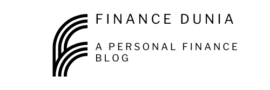
This is very decent type of article. It makes a sense. Thanks to pushing this type of article.
If any guests are interested on Personal Loan in Mumbai, you can contact by click on my name. I think it can help you.
It’s good. It is helpful. Do anyone need personal loan in Mumbai? So check out on site by clicking on my name.